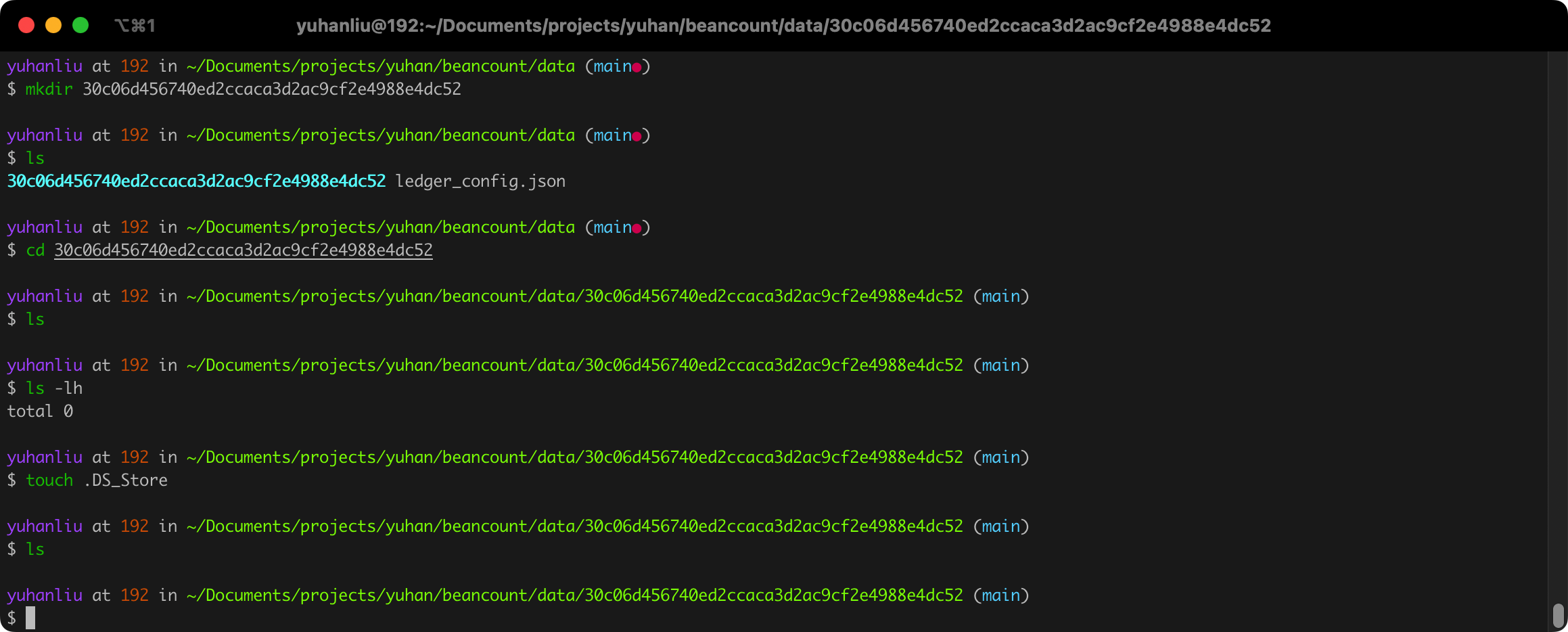beancount-gs 一款 self-hosted 复式记账程序,简化你的记账方式!
目录
本程序将部署在 macOS 上,不使用 Docker(mac 上的 Docker 太卡了)
动机
我利用 beancount 来记账已经有一段时间了,但有些痛点问题困扰着我:
- 没有 web 界面,fava 真的只能用来展示和分析且不好理解,需要有一个方便记账的界面
- text 记账的方式,在 vscode 插件能力有限的情况下,很容易忘记 assets 和 expenses 到底叫啥名,如果有 web 界面那么一定会好很多,一个下拉列表就可以解决
有没有解决方案,不需要自己造轮子的那种?
- 有!beancoutn-gs ,最近还在更新,就喜欢长期维护的!
主旨
下载与编译
我手头就一台 intel 的 MBP,不想装虚拟机,也绝不会想用 Docker Desktop(用过的都知道有多么卡和费电)。
因此,我的需求就是将程序作为服务直接在 mac 上跑,这不跟 Linux 的服务一个样么,多好啊。
pip3 install beancount
git clone https://github.com/BaoXuebin/beancount-gs.git
beancount-gs
go build完事,golang 就是好用啊!
我对源码中的监听端口做了修改,同时注释掉了打开浏览器的操作:
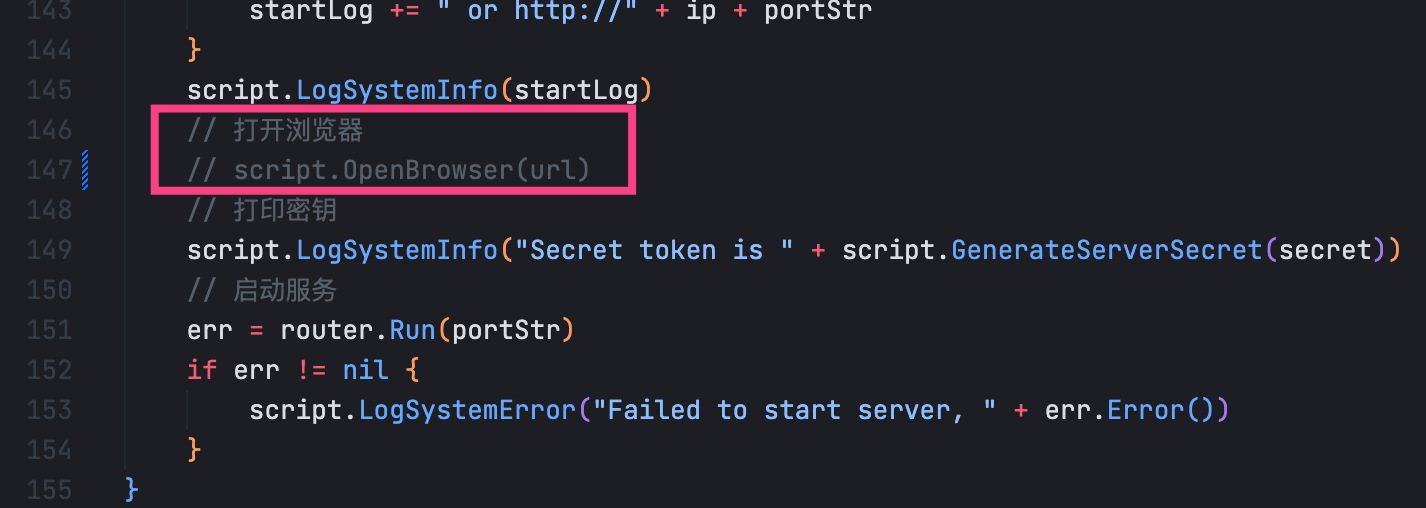
还加入了环境变量的设置,防止找不到我的 beancount:

请将编译好的可执行文件放到 /opt/beancount-gs/ 文件夹中。
还有很重要的事情是,把源码中编译好的前端文件夹 public 、 config 和 template 也 copy 到 /opt/beancount-gs/ 文件夹中,不然访问时啥也没有。
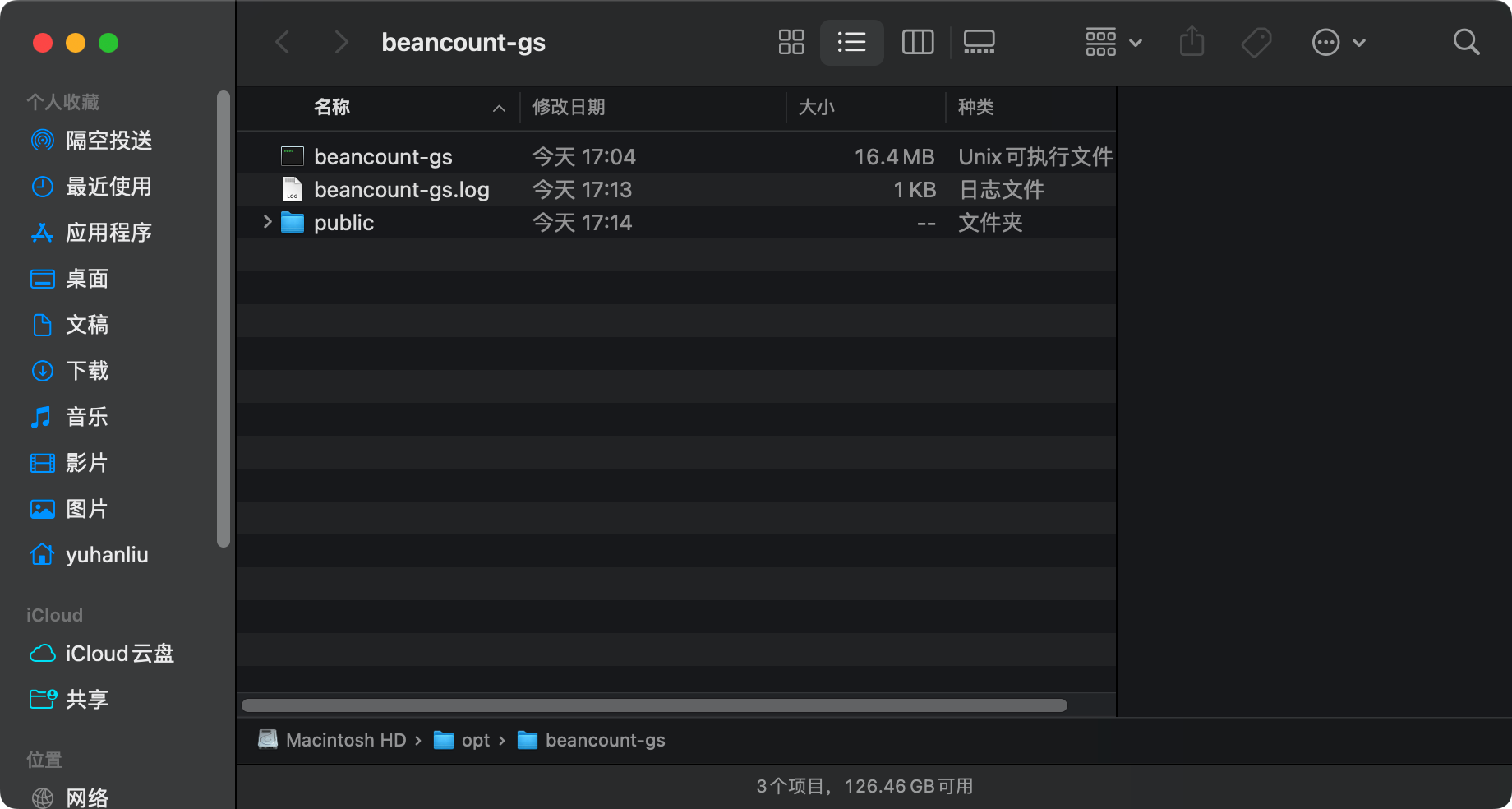
开机自启动
launchd 是 macOS 内核装载后启动的第一个进程,类似 Linux 的1号进程。
Linux 中咱们是编写服务,然后使用 systemctl enable xxx 实现的。
编写 plist 文件
Plist 的全称是 Property lists 。
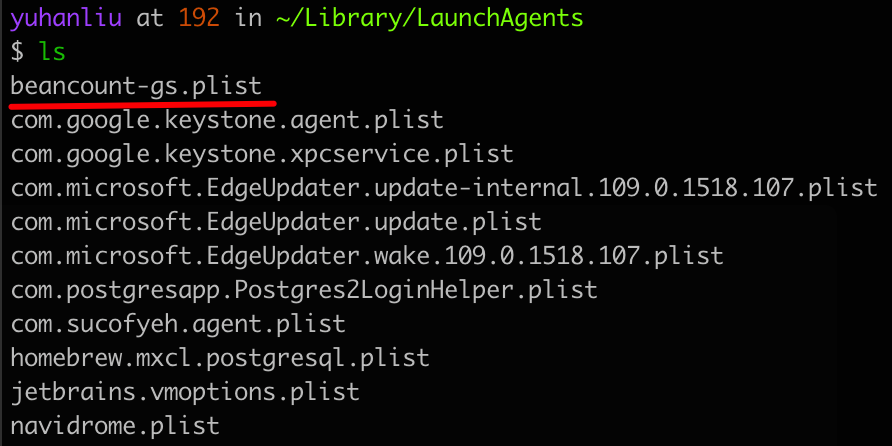
类似的,macOS 就需要编写 plist 文件,放到用户登录后的 ~/Library/LaunchAgents 中:
<?xml version="1.0" encoding="UTF-8"?>
<!DOCTYPE plist PUBLIC "-//Apple Computer//DTD PLIST 1.0//EN" "http://www.apple.com/DTDs/PropertyList-1.0.dtd">
<plist version="1.0">
<dict>
<key>Label</key>
<string>beancount-gs</string>
<key>ProgramArguments</key>
<array>
<string>/opt/beancount-gs/beancount-gs</string>
</array>
<key>RunAtLoad</key>
<true/>
<key>WorkingDirectory</key>
<string>/opt/beancount-gs/</string>
<key>StandardOutPath</key>
<string>/opt/beancount-gs/beancount-gs.log</string>
<key>StandardErrorPath</key>
<string>/opt/beancount-gs/beancount-gs.log</string>
</dict>
</plist>这个就不用解释了吧,xml 文件就是写了一些键值对配置和启动的命令~
载入 plist 文件
man launchctl查看用法吧
launchctl load -w /Users/yuhanliu/Library/LaunchAgents/beancount-gs.plist
# launchctl unload -w /Users/yuhanliu/Library/LaunchAgents/beancount-gs.plist
# launchctl bootstrap user/501 ~/Library/LaunchAgents/beancount-gs.plist
# id -u yuhanliu
launchctl start beancount-gs
# launchctl stop beancount-gs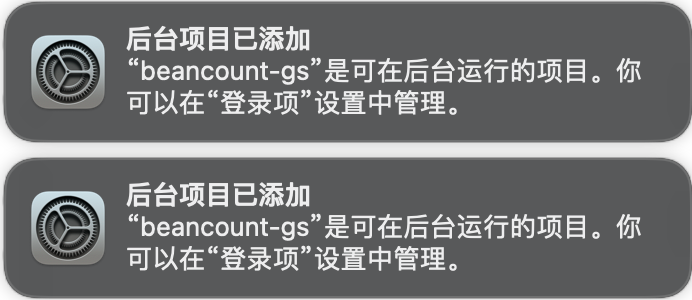
访问
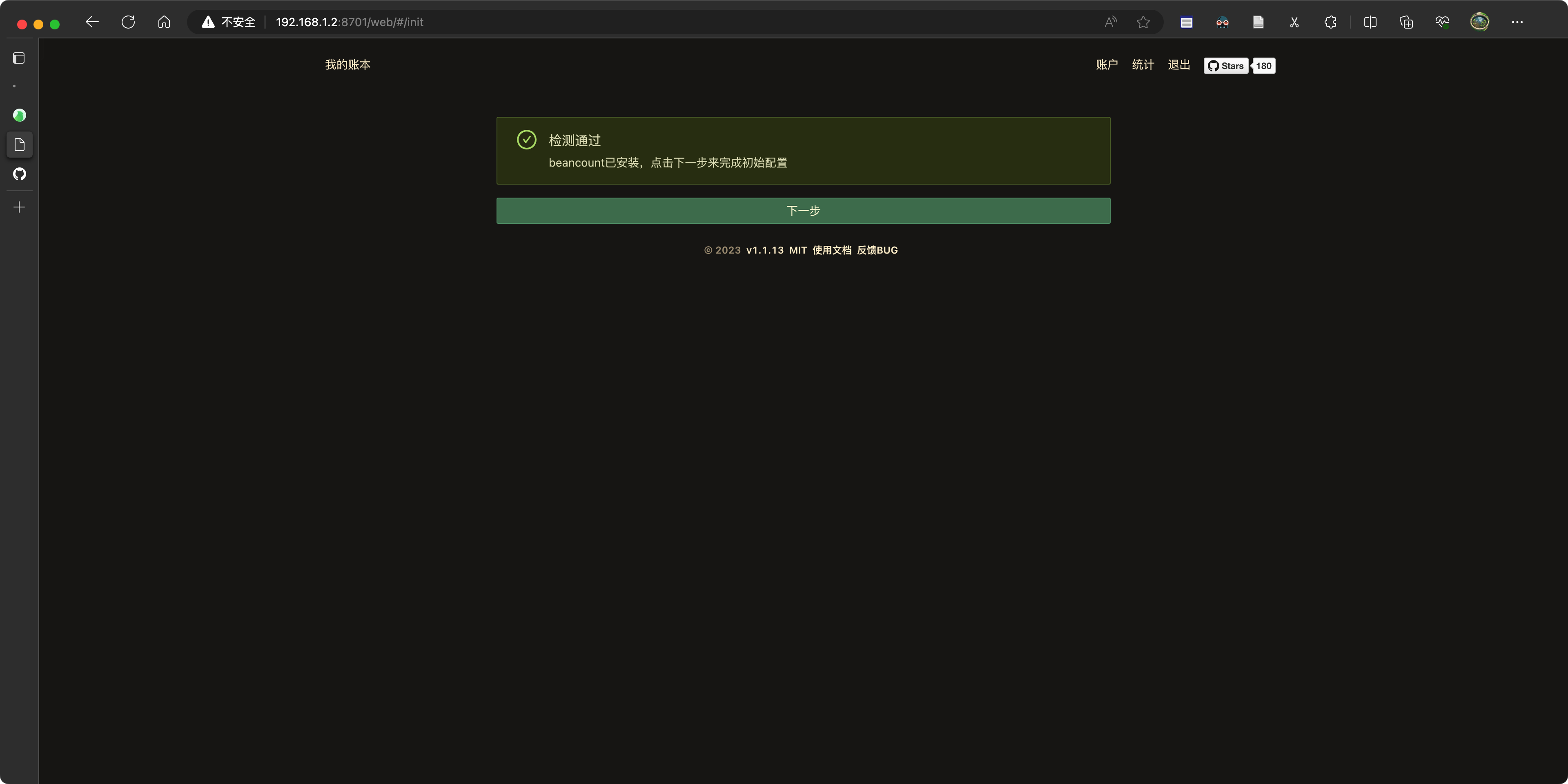
中间居然出现好多问题,这个程序的健壮性不是很强啊:
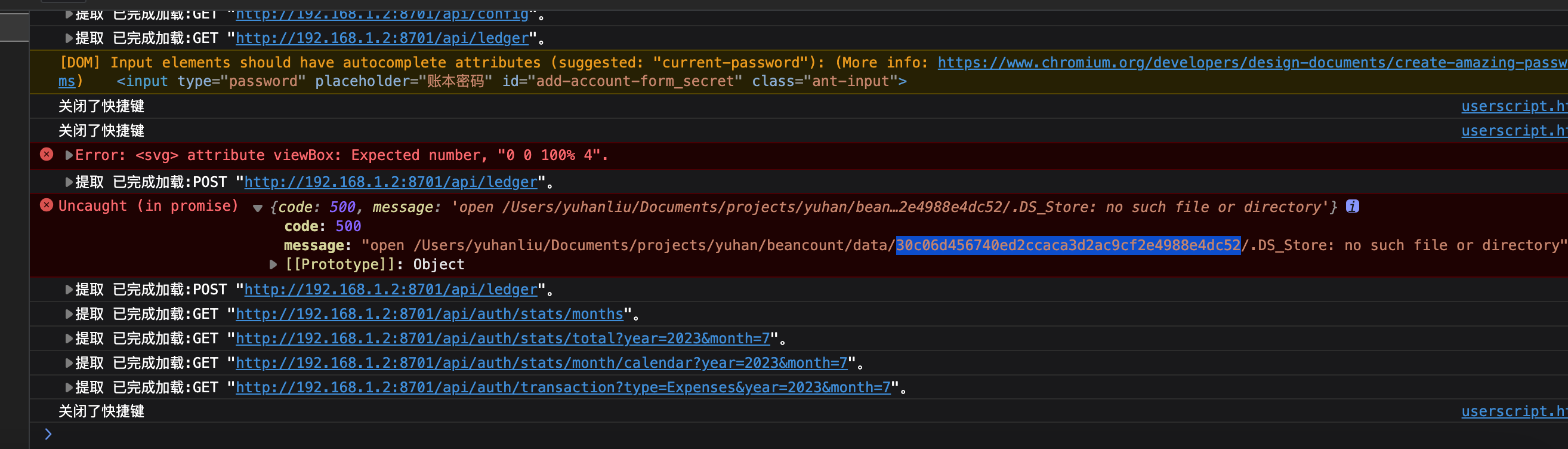
我还要手动新建文件夹和对应的文件……